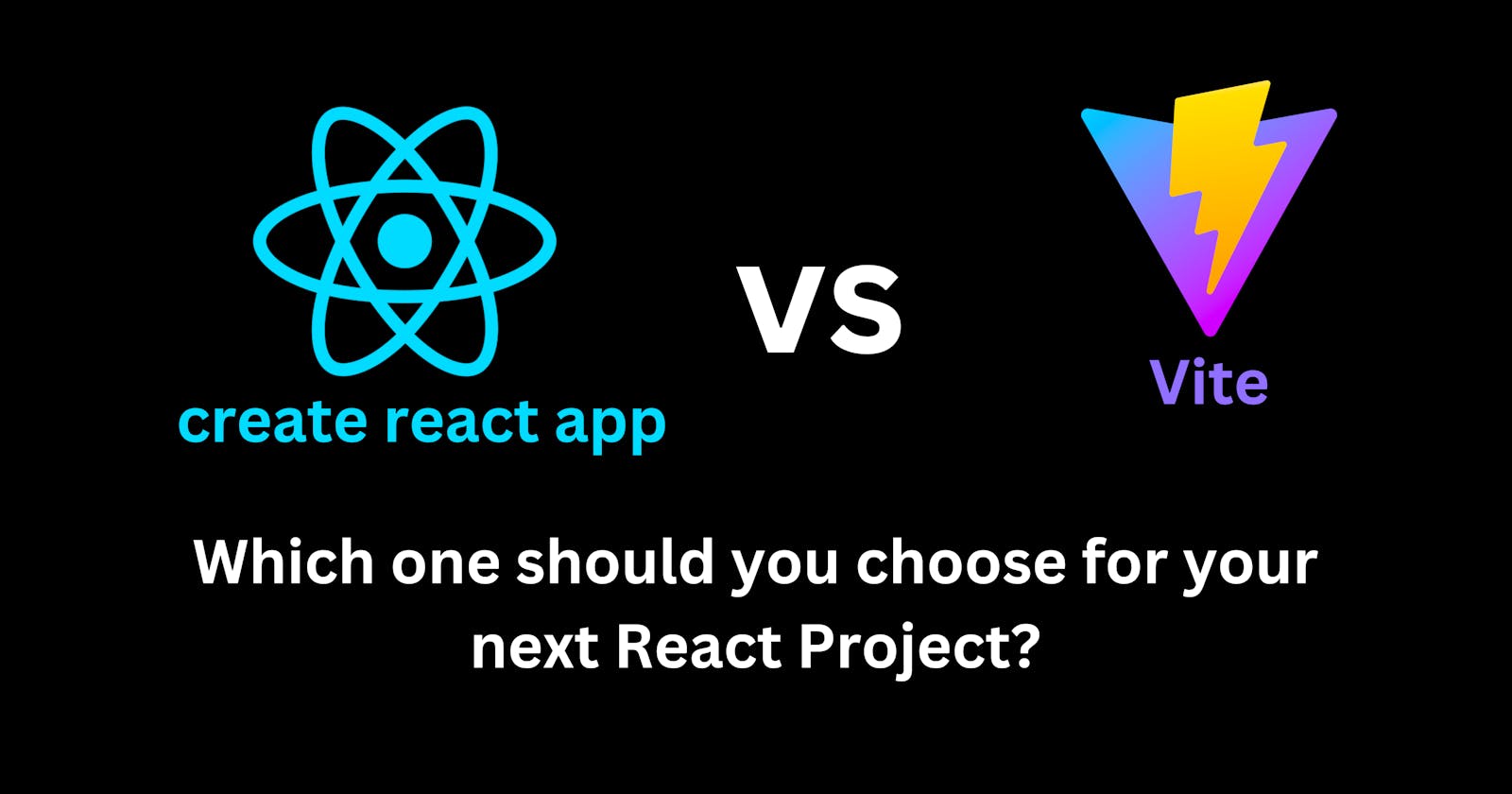Create React App vs Vite: Which one should you choose for your next React Project?
React is an immensely popular JavaScript library for building web applications, and it has a thriving ecosystem of tools and utilities. One such tool is Create React App, a command-line interface (CLI) tool that provides a pre-configured development environment for React projects. However, a newer contender in this space is Vite, a build tool that aims to provide a faster and more flexible development experience for modern web projects. In this blog post, we will compare the features of Create React App and Vite to help you decide which one to use for your next project.
Vite ( pronounced /vit/, like "veet") is a build tool and development server that was created to enhance the development experience of modern web applications. It was developed by Evan You, the creator of Vue.js, and it can be used to develop applications in various frameworks, including Vue.js, React, and Angular.
Getting started
Getting started with Create React App is straightforward - you can create a new project with a single command (npx create-react-app my-app), and it comes pre-configured with all the necessary settings and dependencies to start building your React application. However, if you want to customize the configuration, you need to eject the app, which can be a time-consuming process and can potentially cause issues if you're not careful.
Vite, on the other hand, requires a little more setup(npm create vite@latest), but it provides more flexibility in terms of configuration. You can use Vite to create a new project with your preferred setup, or you can add Vite to an existing project by running a few commands. Vite also provides a comprehensive configuration file that allows you to fine-tune the settings according to your needs.
Development server
Both Create React App and Vite provide a development server that lets you preview your app in the browser as you write code. However, Vite's development server is much faster than Create React App's server, especially when it comes to hot module reloading. This means that you can see the changes you make to your code almost instantly with Vite, making the development process more efficient and enjoyable but on the other hand React app takes time to reload for every change you make.
Build process
When it comes to building your application for production, Create React App and Vite take different approaches. Create React App uses webpack to bundle your code and generates an optimized build that you can deploy to a server or a content delivery network (CDN). However, if you want to customize the webpack configuration, you need to eject the app, which can be a significant undertaking.
Vite, on the other hand, uses Rollup to bundle your code, which is known to be faster and builds in milliseconds than webpack. Vite's build process is also highly configurable, and you can fine-tune the settings according to your needs. This makes it easier to optimize your application for performance and reduce its bundle size, which is critical for improving the user experience.
In conclusion, both Create React App and Vite are excellent tools for developing React applications, and the choice between them ultimately depends on your needs and preferences. If you want a simple and easy-to-use development environment that gets you up and running quickly, Create React App is an excellent choice. However, if you want a faster and more flexible development experience with better performance and optimization options, Vite might be the way to go. Ultimately, it's up to you to weigh the pros and cons of each tool and choose the one that fits your requirements best.
Whether you're a beginner or an experienced developer, using the right tools is crucial to the success of your project. Create React App and Vite are both excellent options for building React applications, and they both have their strengths and weaknesses. By carefully considering the features of each tool, you can make an informed decision that will help you build better applications faster.
Reference: